Data provided in Explore map
Explore map allows you to explore City’s local attractions and facilities. More features are available when you zoom in. Information provided includes:
- Coogee Martime trail
- Moon Deck path
- Artworks (Sculptures, plaques and monuments)
- Parks
- Dog exercise areas
- Community centres (Libraries, Civic buildings)
- Wifi locations
Map tools
Zoom tool
Allows you to zoom in and out as well as step backwards, forward and between zooms


Legend tool
Allows you to display map legend

GPS tool
Allows you to pin point the map at your current location, providing you are viewing the map on a GPS enabled device

Map view tool
Allows you to change Google Map base layer either road map or satellite images
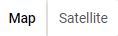
Bike paths view tool
Allows you to add a layer of Google Map bike paths
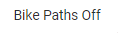
Assistive tools
Accessibility tool
Allows you to enable or disable accessibility mode. Accessibility mode increases colour contrast among text, symbols and background on the map.
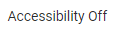
For more information, please visit the City's Accessibility page.
Voice tool
Allows you to enable or disable ReadSpeaker text-to-speech (TTS) function

Using Search
- Click the menu button at the top left corner of the map which will display the search text box and a list of features displayed on the map
- Type an address or name of a place eg. Manning Park
- Click search button

- You will see search results below the search text box
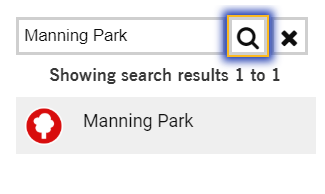
5. Click Reset button to reset search

Using My Route
My Route function allows you to create your custom route based on your selection.
Create My Route
- Find a location you would like to visit. Use search function or pick a location from the map Some features become visible only when you zoom in.
- Click a feature on the map to display details of a feature, and click 'Add to Route' button to add a location. You can add as many locations as you want.
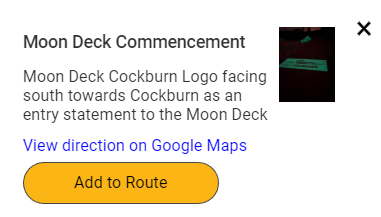
Display My Route
- Click Show My Route button which will display a list of location(s) you have added.
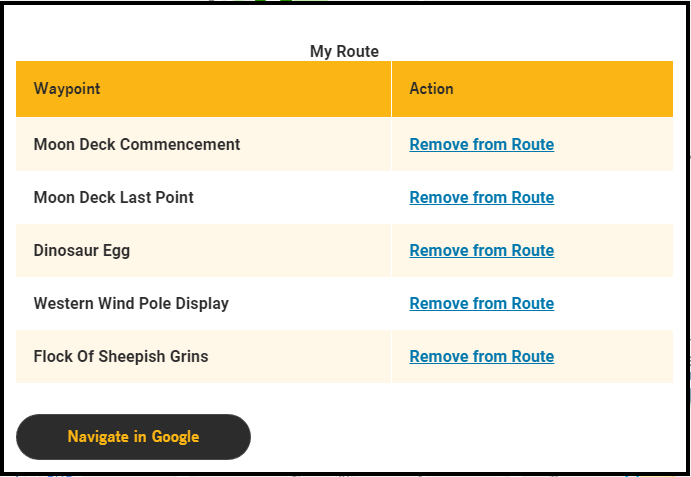
- Remove from Route' to remove a location from My Route
- Click 'Navigate in Google Map' button to display a route in Google Map.